Notice
Recent Posts
Recent Comments
Link
| 일 | 월 | 화 | 수 | 목 | 금 | 토 |
|---|---|---|---|---|---|---|
| 1 | 2 | 3 | 4 | |||
| 5 | 6 | 7 | 8 | 9 | 10 | 11 |
| 12 | 13 | 14 | 15 | 16 | 17 | 18 |
| 19 | 20 | 21 | 22 | 23 | 24 | 25 |
| 26 | 27 | 28 | 29 | 30 | 31 |
Tags
- multipart
- Android
- ThreeTen Backport
- Retrofit2
- json
- kotlin
- Lifecycle
- http
- Load failed
- Popup menu background color
- NumberPIcker
- studywithme
- RecyclerView
- WorkManager
- 생명주기
- findNavController
- todo
- BottomSheetDialogFragment
- DataBinding
- log
- 기기고유값
- Navigation
- SSAID
- layout_constrainedWidth
- layout_constrainedHeight
- DialogFragment
- Collections Function
- Room
- 화면 회전
- gradle plugin
Archives
- Today
- Total
chacha's
Gson을 이용하여 Assets에 있는 JSON 파일 읽기 본문
Kotlin Android – Read JSON file from assets using Gson
Kotlin – Convert object to/from JSON string using Gson
1. Assets 폴더 생성 후 JSON 파일 생성하기
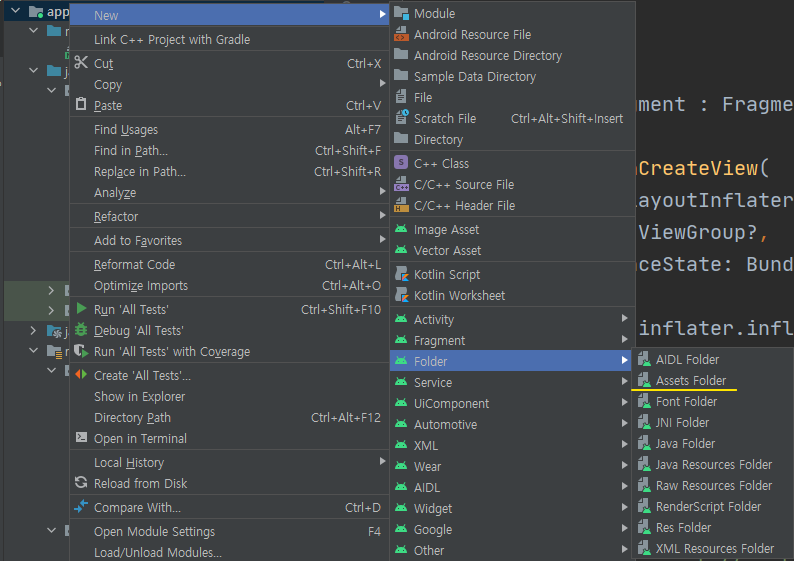
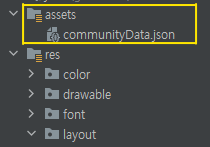
// communityData.json
{
"id": 1,
"contentsImages": [
"https://g-grafolio.pstatic.net/20190425_85/1556163852187Et6ao_JPEG/DSC02684.jpg?type=w896_4",
"http://shop1.phinf.naver.net/20200919_230/1600508769512eErFn_JPEG/8ge1j7f_202091214118493298.jpg",
"http://post.phinf.naver.net/20140312_291/3352763_1394560796781tXrgq_JPEG/mug_obj_201403120300032819.jpg",
"http://shop1.phinf.naver.net/20210606_128/1622980268594b5jWl_JPEG/30444900716438856_1037262977.jpg"
]
}2. Data Class 생성하기
data class Posting(
val id: Long,
val contentsImages: List<String>
)3. Assets 폴더에 있는 JSON 파일을 읽어오는 코드 생성
fun getJsonDataFromAsset(): String? {
val jsonString: String
try {
jsonString = requireActivity().assets.open("communityData.json")
.bufferedReader()
.use { it.readText() }
} catch (ioException: IOException) {
ioException.printStackTrace()
return null
}
return jsonString
}4. Gson을 이용하여 JSON을 Kotlin Object로 파싱하기
Activity나 Fragment에서 Gson 라이브러리를 import하고 getJsonDataFromAsset 메소드 호출하기
// gson
implementation 'com.google.code.gson:gson:2.8.7'import com.google.gson.Gson
import com.google.gson.reflect.TypeToken
val jsonString = getJsonDataFromAsset()
val gson = Gson()
val listPostingType = object : TypeToken<List<Posting>>() {}.type
// public <T> T fromJson(json, typeOfT) throws JsonSyntaxException
var postings: List<Posting> = gson.fromJson(jsonString, listPostingType)
'Android > TIL' 카테고리의 다른 글
| 🆔 Android 기기 고유 값 사용하기 (2) | 2021.11.08 |
|---|---|
| 📁 Dialog Fragment 이것 저것 (0) | 2021.09.30 |
| 🕶 Glide 이용할 때 Http URL 사용 시 화면 안 보임 (0) | 2021.08.07 |
| 🔀 Dialog에서 findNavController 접근 못 하는 문제 (0) | 2021.06.16 |
| 💣 Button에 Drawable 적용 안 되는 오류 (1) | 2021.06.14 |
Comments



